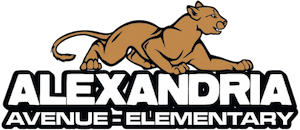How to Take Care of School-Issued Device
Device Care & Responsibility
Students are responsible for the general care of school-used technology. Devices that are broken or fail to work properly must be reported to the school office for an evaluation of the equipment by our district technology support personnel. Special care must be taken to protect the device screen, as any damaged to the screen will result in the need to replace the entire device. District-issued technology is the property of the district and all users and their parents/guardians must familiarize themselves with the following School Board Policies as they relate to the use of district-issued technology.
General Precautions
1. Avoid using any sharp object(s) on or near the school-issued device.
2. School-issued devices do not respond well to liquids. Avoid open containers at all times. The school-issued device can be cleaned with a soft, lint-free cloth. Avoid getting moisture in the openings. Do not use window cleaners, household cleaners, aerosol sprays, solvents, alcohol, ammonia, or abrasives to clean the device. The use of unapproved cleaners may remove the protective film covering the face of the device.
3. Do not attempt to gain access to the internal electronics or repair a school-issued device. If the device fails to work or is damaged, report the problem to the classroom teacher or to the principal’s office.
4. There is no “jailbreaking” of this device. – (altering the base operating system)
5. Never throw or slide a school-issued device.
6. Cords and cables must be inserted carefully into the device to prevent damage.
7. School-issued devices must remain free of any writing, drawing, stickers, or labels that are not the property of the district.
8. School-issued devices have a unique identification number and at no time should the numbers or labels be modified or removed.
9. School-issued device must never be left in an unlocked locker, in an unlocked car, or in any unsupervised area.
10. School-issued device should be carefully placed in backpacks/bookbags to avoid putting any pressure on the screen.
11. School-issued device must not be left in a vehicle or a location that is not temperature controlled.
12. School-issued device are assigned to individual students and the responsibility for the care of the device solely rests with that individual. Students should not lend their school-issued device to another person.
Home Internet Access
All online content is filtered while on school grounds, however, THE SCHOOL-ISSUED DEVICE DOES NOT HAVE A ROBUST CONTENT FILTER FOR THE INTERNET WHILE OFF OF SCHOOL PROPERTY. Parents/guardians, please take the necessary precautions for internet safety with your student! For more help in setting additional restrictions to your home internet, please check with your internet service provider (ISP).
Parent/Guardian Responsibilities
Please talk to your child about internet safety and the standards that your child should follow in the use of the internet, just as you do for all other media sources such as television, cell phones, movies, music, etc.
Legal Property
1. Comply with trademark/copyright laws and all license agreements. Ignorance of the law is not immunity. If you are unsure, inquire with the principal’s office.
2. Plagiarism is a violation of the Alexandria rules. Give credit to all sources used, whether quoted or summarized. This includes all forms of media on the internet, such as graphics, movies, music, and text.
3. Use or possession of hacking software is strictly prohibited and violators will be subject to Alexandria discipline. Violation of applicable state or federal law may result in criminal prosecution.
Parents' Guide To Student Internet Use
Alexandria Ave. recognizes that with new technologies come new challenges to both teachers and parents. Below is a series of suggestions drawn from a wide variety of professional sources that may aid you, the parent, in effectively guiding your child’s use of the school-issued device.
1. Take extra steps to protect your child. Encourage your child to use and store the device in an open area of your home, such as the kitchen or family room, so you can monitor what your child is doing online. Use the internet with your child to help develop safe searching habits as children often model adult behavior.
2. Go where your child goes online. Monitor the places that your child visits. Let your child know that you're there, and help teach her/him how to act as s/he works and socializes online.
3. Review your child’s friend’s list. You may want to limit your child’s online “friends” to people your child actually knows and is working with in real life.
4. Understand sites' privacy policies. Internet sites should spell out your rights to review and delete your child’s information.
5. Limit the time your student is on the device. While the device is a very engaging technology, it is a device that should be used for school work. Care and constant monitoring will reduce your child’s exposure to excessive use.
6. Report unwelcome or malicious online threats. Report in a timely fashion to the school any online interactions that can be considered threatening.
7. Help your child develop a routine. Many parents have found success by helping create a routine for their child’s computer use. Define a routine as to how the device is cared for and when and where its use is appropriate.
8. Take a look at the apps or programs on the device. It is to the advantage of the students, parents, and school that the parents have a working understanding of the programs found on the school-issued device.
9. Read and share with your child this Alexandria Device Care & Responsibility. By reading and discussing the care and use policies, you can create a clear set of expectations and limitations for your child.